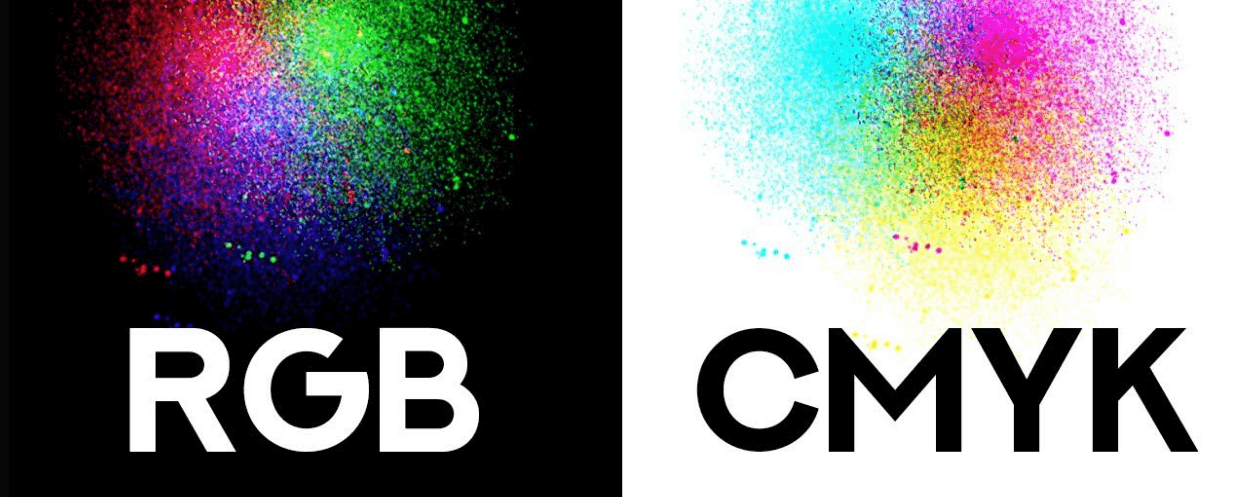
What is the difference between RGB and CMYK color models?
When developing a print design, one of the important points is the color model. Surely you have noticed at least once in your life that the colors of the same picture on printed material look a little different than on the monitor. This is due to different models of building tones – RGB and CMYK.
Designing exclusively for digital publications does not cause this problem. On all electronic devices, tones are displayed approximately the same (depending on the settings and capabilities of each screen) – in RGB mode. But when the need arises for printing, shades are created in accordance with the CMYK model. In order to avoid palette distortion, it is important to know and understand the difference between these two spaces: what the abbreviations stand for, how and when to use one or another model, how to create a perfect color match.
RGB Color Model Features
Red, green, blue – this is how the English abbreviation RGB stands for (red, green, blue). The model receives these colors as base, their various combinations in a certain amount give rise to all other shades.
So, to get yellow, you just need to mix red and green in the right proportions. For blue, a combination of green and blue is used. Of course, this is more difficult in practice, but computer monitors know how to correctly mix additive colors to get the whole rich palette. RGB allows you to get the widest range of colors, which is why it is the standard model. By combining just three basic tones, you can achieve an accurate display of any color.
The RGB color model is used primarily on electronic media. This palette is used by both modern monitors with incredible quality, and old CRT TVs. Most graphic editors use this model. Therefore, when creating an electronic layout of polygraphy, you should be careful.
What is the CMYK model?
The CMYK model has a completely different principle of operation, which stands for cyan, magenta (magenta), yellow and black. Unlike additive RGB tones, rather subtractive colors are used here.
The difference between the two models is obvious. When combining the RGB palette, the result is the purest result – white. CMYK does the opposite: since all the colors here are subtractive, the more they are mixed, the darker the result.
Mixing yellow and magenta (and in fact – subtracting yellow from magenta) gives red, yellow and blue – green. Since the CMYK model has a diametrically opposite principle of operation and four colors instead of three, when printing an image composed in the RGB model by a printer that supports CMYK, of course, all disagreements will come out.
Paper is a surface capable of reflecting light rays. Therefore, it is much more convenient to count the amount of reflected light, rather than absorbed. Thus, subtracting three RGB tones from white yields three CMYK shades, excluding black.
This model is used by most major printers. Therefore, if you bring a ready-made layout in the RGB model, designers, as a rule, “adjust” the colors in such a way that the output is exactly the option that you need according to the palette.
Which model to use when creating the layout?
The answer to this question depends on what exactly you are designing, what this layout is intended for. For electronic media, it’s always best to use the RGB palette, graphic design always looks best when combined colors.
If the product is intended for printing, the CMYK palette is used. However, there is no need to initially work within this model. In most cases, it is possible to competently convert one palette to another, which is carried out at the end of the work with the design and before it is sent to the printing house.
However, it all depends on what kind of color scheme your products have. If the design uses a lot of gray and black colors, it is better to design the design in CMYK mode right away. When using RGB and not converting, it can go pink and other unwanted shades.
Now you know which color model you need to choose to create a design. In any case, in the “First Experimental Printing House” they will tell you about all the nuances and make everything the way it should look.

What is the difference between RGB and CMYK color models?
When developing a print design, one of the important points is the color model. Surely you have noticed at least once in your life that the colors of the same picture on printed material look a little different than on the monitor. This is due to different models of building tones – RGB and CMYK.
Designing exclusively for digital publications does not cause this problem. On all electronic devices, tones are displayed approximately the same (depending on the settings and capabilities of each screen) – in RGB mode. But when the need arises for printing, shades are created in accordance with the CMYK model. In order to avoid palette distortion, it is important to know and understand the difference between these two spaces: what the abbreviations stand for, how and when to use one or another model, how to create a perfect color match.
RGB Color Model Features
Red, green, blue – this is how the English abbreviation RGB stands for (red, green, blue). The model receives these colors as base, their various combinations in a certain amount give rise to all other shades.
So, to get yellow, you just need to mix red and green in the right proportions. For blue, a combination of green and blue is used. Of course, this is more difficult in practice, but computer monitors know how to correctly mix additive colors to get the whole rich palette. RGB allows you to get the widest range of colors, which is why it is the standard model. By combining just three basic tones, you can achieve an accurate display of any color.
The RGB color model is used primarily on electronic media. This palette is used by both modern monitors with incredible quality, and old CRT TVs. Most graphic editors use this model. Therefore, when creating an electronic layout of polygraphy, you should be careful.
What is the CMYK model?
The CMYK model has a completely different principle of operation, which stands for cyan, magenta (magenta), yellow and black. Unlike additive RGB tones, rather subtractive colors are used here.
The difference between the two models is obvious. When combining the RGB palette, the result is the purest result – white. CMYK does the opposite: since all the colors here are subtractive, the more they are mixed, the darker the result.
Mixing yellow and magenta (and in fact – subtracting yellow from magenta) gives red, yellow and blue – green. Since the CMYK model has a diametrically opposite principle of operation and four colors instead of three, when printing an image composed in the RGB model by a printer that supports CMYK, of course, all disagreements will come out.
Paper is a surface capable of reflecting light rays. Therefore, it is much more convenient to count the amount of reflected light, rather than absorbed. Thus, subtracting three RGB tones from white yields three CMYK shades, excluding black.
This model is used by most major printers. Therefore, if you bring a ready-made layout in the RGB model, designers, as a rule, “adjust” the colors in such a way that the output is exactly the option that you need according to the palette.
Which model to use when creating the layout?
The answer to this question depends on what exactly you are designing, what this layout is intended for. For electronic media, it’s always best to use the RGB palette, graphic design always looks best when combined colors.
If the product is intended for printing, the CMYK palette is used. However, there is no need to initially work within this model. In most cases, it is possible to competently convert one palette to another, which is carried out at the end of the work with the design and before it is sent to the printing house.
However, it all depends on what kind of color scheme your products have. If the design uses a lot of gray and black colors, it is better to design the design in CMYK mode right away. When using RGB and not converting, it can go pink and other unwanted shades.
Now you know which color model you need to choose to create a design. In any case, in the “First Experimental Printing House” they will tell you about all the nuances and make everything the way it should look.
 First Model
First Model



